WaterBase
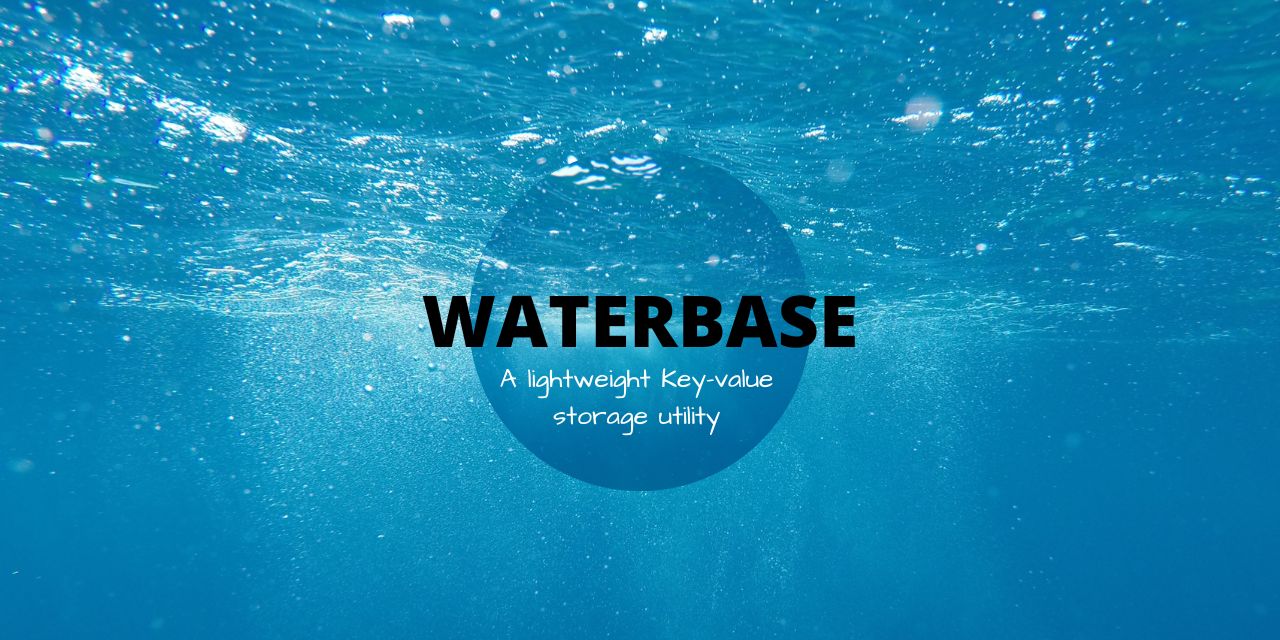
WaterBase is a storage utility created for easy saving and access of persistent key-value data. Boolean, Numeric and String data types can easily be stored and retreived accross multiple app starts in a simple one-liner manner.
Usage
WaterBase currently supports C++ and Python 3. Although work is underway for other languages. (Feel free to contribute)
Python 3
Download the waterbase.py file and place it in your project directory. Import the module as follows:
import waterbase as wb
Then, create an object of WaterBase in the following manner:
db = wb.WaterBase("db1")
where “db1” is the database name. If specified name does not exist, a new database will be created.
To Save values to WaterBase DB, use
db.SaveText ( "quote", "Talk is cheap. Show me the code." )
db.SaveBoolean ( "Python is awesome", True )
db.SaveNumber ( "num_var", 345 )
To get stored values, simply use
print(db.LoadBoolean ( "Python is awesome", False ))
print(db.LoadNumber ( "num_var", 9 ))
print(db.LoadText( "quote", "Quote not found!" ))
As simple as that!
Refer to example.py for the whole programme.
C++
Download the waterbase.h header file and include it in your main programme
#include WaterBase.h
Then create an object of WaterBase class.
WaterBase db;
You can then easily use WaterBase db object to save and load your persistent data.
For saving data, use Save* (var_name, value);
db.SaveText ( "a quote", "Talk is cheap. Show me the code." );
db.SaveBoolean ( "cpp is awesome", true );
db.SaveNumber ( "num_var", 345 );
To load saved data, use Load* (var_name, default value) <– default value is used if variable not found in database
cout << db.LoadBoolean ( "cpp is awesome", false ) << endl;
cout << db.LoadNumber ( "num_var 2", 9 ) << endl;
cout << db.LoadText( "a quote", "Quote not found" ) << endl;
Refer to example.cpp for the whole programme.